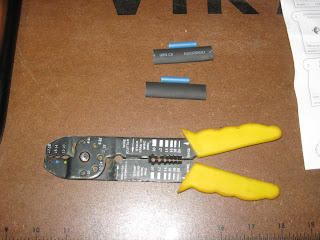While riding to Kenai last summer, I took a wrong turn in Soldotna and nearly ended up riding to Homer, rather than Kenai. Once that little voice in my head that was screaming "something isn't right, here!" got loud enough, I pulled off on the side of the road and consulted Google Maps on my Android phone. But you know...it sure would have been nice to have the navigation at my fingertips, rather than inside a coat pocket, where I had to pull off on the side of the highway in order to retrieve the phone.
Much later last summer, I was scheduled to take a trip to San Francisco, and while I was there, I was going to rent a V-Strom and ride up to Redding, California. If I can take the wrong highway in Alaska (there's usually only one or two highways going *anywhere* up here), I was certainly going to need some navigational help in California. Once again, I consulted with Twisted Throttle and found this little gem. It looked like it would be simple enough to install, even on a rental bike, so I went to my local Twisted Throttle distributor and ordered one. Long story short, two months later, with my departure date quickly approaching, I called my local distributor, cancelled my order, and ordered the Techmount directly from Twisted Throttle. The next day, the local dealer called me back and said the Techmount had arrived (go figure). They were cool about it, however, when I said I had already ordered one directly from Twisted Throttle, so they will most likely get my business again in the future. They really are good people to work with, and this is the first time I've ever had a problem getting an item from them.
Within a couple of days, I had the Techmount from Twisted Throttle. The mount itself is a pair of semicircles that are bolted together with small allen head bolts. Techmount includes three split-ring spacers, plastic rings about half an inch wide, with an outside diameter to match the inside diameter of the Techmount, which are used to adapt the Techmount to different sized handlebars or structural tubing on the motorcycle.
Installation was a breeze, so I won't belabour the process with a lengthy write-up. Suffice it to say, step one is find the appropriate sized spacer for your application, and position it where you want the Techmount to be installed. Place the bottom half of the mount underneath the spacer, place the upper half on top of the spacer, and install the allen bolts to hold them together. After installing the mount rings, install the short mount shaft to the upper mount ring, and secure it in place with -- you guessed it -- an allen bolt. In the photo to the left, you can see the inner spacer ring, the upper and lower mount rings and the shaft of the mount.
The top plate is actually two pieces -- an adapter and the PDA holder itself, as you can see in this photo. The PDA holder can be mounted with a left to right orientation, as I did, or with a fore and aft orientation (landscape mode or portrait mode, respectively). If you want to mount a GPS with standard mounting screws, you can leave the PDA holder off and mount it directly to the adapter, I believe.
Here's the cockpit view of the completed installation.
Even though it was nearly the end of the riding season, freezing conditions held off long enough for me to squeeze in a couple of rides with the Techmount and my Android. Overall, I'm pretty happy with the purchase. The Techmount holds the phone very securely. Any jolts strong enough to dislodge the phone would probably dislodge me and/or damage the suspension. The Techmount is designed to allow you to adjust the positioning in several directions, so no matter where you mount it, you should be able to get a good view of your PDA or GPS with little effort. On the minus side, the elastic over the screen interferes with touch screen operation a little, and if I'm not careful, the lower clamp on the PDA holder tends to squeeze on the volume control on my HTC Hero, adjusting my ring or navigation volume settings. Additionally, the location on the handlebars means I have to shift my focus from the road to the PDA -- not a good thing in high-speed or heavy traffic. Finally, I was also slightly annoyed to find that for such a simple device, Techmount saw fit to use allen screws with three different sized heads, requiring three different sized wrenches to adjust. Seriously, couldn't at least one of those sizes have been eliminated?
All things considered, if I had a full-sized Garmin or Tom-Tom GPS, I'd probably go with this GPS mount rather than the Techmount, since it would be more in your line of sight while riding. However, since all I currently have is the GPS on my cell phone, the Techmount meets my needs. If you need an inexpensive, simple, easy-to-adjust way to mount your PDA on your bike, the Techmount is a good choice at a reasonable price.
Wednesday, January 26, 2011
Tuesday, January 25, 2011
Memorial Day
When it's summertime in Alaska, and your motorcycle helmet is covered in bug guts, you know it has been a good day.
It was the Friday before Memorial Day, and I had the day off from work. My wife and daughter had flown to Chicago to visit my step-daughter, who was busy pursuing a career in naturopathic medicine. That meant I had the day to myself. What better way to spend a beautiful, warm, sunny day in Alaska than recycling old dinosaurs into smoke and noise?
It hadn't taken long to get comfortable on the V-Strom. Although about the same weight as the Nighthawk, the V-Strom carries its weight a little higher, and consequently doesn't feel quite as stable at low speeds. Also, the V-Strom seat is considerably higher, and even at six feet tall with a 34 inch inseam, I found the added height a little different at first. Nevertheless, the V-Strom was a very friendly bike with no bad manners at all, and I soon found myself very comfortable on the bike. Well, almost no bad manners, anyway. I had managed to skid the rear tire a few times on the gravel that still littered some of the side streets in Anchorage, and was dismayed that the rear brake didn't provide nearly as much feedback as the Nighthawk before letting go. However, that was only a minor quibble, and I quickly learned to be less aggressive on the brake pedal. Oh, that and the horn button. I found it nearly impossible not to bump the horn by mistake when canceling my turn signal. I had never had that problem on the Nighthawk, but for a while, it was pretty much a daily occurrence on the V-Strom.
None of those things were on my mind today, though. I woke early in the morning, donned my motorcycle gear (ATGATT!), packed a bottle of water in my tailbag, admonished the two dogs and one cat to behave while I was gone, and was on the road by six.
Less than an hour later, I was sitting at a coffee shop in Girdwood, a small town on the silty shores of Turnagain Arm, sipping on a mocha, trying to warm up a little before continuing my ride.
View Larger Map
Eventually, I defrosted enough to return to the bike. The goal for the day was Seward, Alaska, about 120 miles from Anchorage. Seward is a pretty little town nestled on the north end of Resurrection Bay. Every summer, tourists flock to Seward to enjoy whale watching cruises into Prince William Sound, charters to fish for halibut and salmon, or just to see the natural beauty of the Kenai Peninsula. I had first learned to kayak in the protected waters of Resurrection Bay in the mid nineties, and still feel drawn to the area from time to time. The Seward Highway, the only road connecting Anchorage and Seward, is a picturesque thread of asphalt weaving between snow-capped mountains from Turnagain Arm until reaching Seward itself. If not for the perpetual stream of recreational vehicles or the ubiquitous construction that marks the summer months, the Seward Highway would be a great destination for motorcyclists. The views are unparalleled. From Anchorage to Turnagain Pass, the highway follows Turnagain Arm's silty waters, which are home to salmon, hooligan and Beluga whales. The Turnagain mud flats often host unbelievable numbers of bald and golden eagles, mixing it up with the seagulls to feast on the plentiful fish in the silty waters. During the summer months, Dall sheep descend from their lofty homes in the tops of the Chugach Mountains to grace tourists on the highway. In addition to the wildlife, there is no shortage of glacier views along the route.
 Shortly past Portage, the highway leaves Turnagain Arm and climbs into the mountain pass. While Turnagain Arm is quite scenic, the pass does not lack for spectacular views, either. A little ways into the pass, the highway joins tiny Lyon Creek, which burbles along next to the highway. Granite Creek joins the stream, eventually becoming the deceptively mild looking Six Mile Creek. Don't be fooled, however. Just around the bend, Six Mile Creek disappears into "the canyon section" and turns from a placid, albeit it swift, class II creek to a potentially fatal class IV. Since the "canyon section" of the creek is not visible from the highway, periodically someone who is unprepared for whitewater tries to canoe it and runs into trouble. Oh...and this canyon is the easy one. It's followed by another swift stretch of class II before the second canyon (Class IV+) and the third canyon (Class V). Unless you are a skilled whitewater afficionado, steer clear of Six Mile Creek or book a tour with either Class Five or Nova River Runners. I really don't want to read about you in the paper :)
Shortly past Portage, the highway leaves Turnagain Arm and climbs into the mountain pass. While Turnagain Arm is quite scenic, the pass does not lack for spectacular views, either. A little ways into the pass, the highway joins tiny Lyon Creek, which burbles along next to the highway. Granite Creek joins the stream, eventually becoming the deceptively mild looking Six Mile Creek. Don't be fooled, however. Just around the bend, Six Mile Creek disappears into "the canyon section" and turns from a placid, albeit it swift, class II creek to a potentially fatal class IV. Since the "canyon section" of the creek is not visible from the highway, periodically someone who is unprepared for whitewater tries to canoe it and runs into trouble. Oh...and this canyon is the easy one. It's followed by another swift stretch of class II before the second canyon (Class IV+) and the third canyon (Class V). Unless you are a skilled whitewater afficionado, steer clear of Six Mile Creek or book a tour with either Class Five or Nova River Runners. I really don't want to read about you in the paper :)
A little further up the highway, Six Mile Creek turns off to the north at the cutoff to Hope. Follow the main route to the left to go to Seward. From the cutoff, you can see the old, abandoned bridge across Canyon Creek (which pours into Six Mile). While the new bridge is less likely to incite heart attacks or acute vertigo than the old bridge, the old bridge did provide some spectacular views.
Less than thirty miles up the road from the Hope cutoff, you'll find Moose Pass on the east shore of Trail Lake. At the pullout on the south edge of the lake, I got my first taste of riding in sand. It wasn't nearly as easy as I expected, but I managed to keep the dirty side down the whole time.
Trail Lake is one of my favorite stops along the Seward Highway. I have kayaked and canoed both the lake and a short distance down Trail River, which drains from the lake. The lake itself is pockmarked with several small, rocky islands. I've landed my kayak and canoe on the island closest to the shore in the photo above. One of these days, I would really like to spend a little more time exploring the lake and the islands.
Back on the road again and less than half an hour later, I wound my way around the east shore of Kenai Lake. By this time, the sun had started to come out, and I am was starting to get a little hot with a reflective orange rain jacket over my leather motorcycle jacket, so I pulled into the Primrose campground and shed a layer or two. The liner came out of my jacket, and I packed the rain jacket back into the Axio tail bag on my bike. Time wasn't an issue, so I took a few minutes to swallow a few sips of water from the bottle under the bungee cargo net on the tail bag, and used the facilities -- primitive though they are -- at the camp ground. Primrose campground is a beautiful spot, so once again, I pulled my camera out of the tail bag and snapped pictures of the bike and the lake:
After spending maybe a half hour at Primrose, I pulled the helmet back on my head and pointed the bike towards Seward again. The road between the south side of Kenai Lake and Seward is less spectacular than the route from Anchorage to Kenai Lake. Fortunately, it's not too far, and soon I reached the turnoff to Exit Glacier, on the north side of the town of Seward. On impulse, I banked the bike to the right, and took a detour to Exit Glacier. It had probably been fifteen years since I had been down this road, so it was almost like seeing it for the first time again. There was little traffic, and I enjoyed the twisty, winding road. Soon, however, I passed a sign advising that workers were busy repairing the damage done to the road during the winter. I eased off the throttle, and after a few more curves in the road, found myself waiting while a road crew painted tar snakes on cracks in the asphalt. The wait was minimal, and after just a couple of minutes, I was off again. Another couple of miles up the road, I found a turnoff that provides a great view of the glacier. I pulled into the turnout, retrieved the camera yet again and snapped more photos.
Last time I was here, I found a trail that climbs to the top of the Harding Ice Field, which feeds Exit Glacier, and spent about an hour wandering around on the ice. This time, I decided that motorcycle leathers aren't exactly ideal hiking gear, and therefore opted not to take the hike. Instead, I followed the road all the way to the parking lot at the foot of the glacier, hoping for a closer peek at the glacier. Unfortunately, the pull out earlier provided the best view of the glacier for this trip. However, there are huge chunks of packed snow alongside the road to the parking lot...at the end of May!
It was definitely a bit chilly here, but not cold enough that I would have expected to see these huge piles of snow. Having gone far enough down the road, I made a U-turn, and rocketed off towards Seward. The ride back seemed a lot quicker than the ride in (it always seems that way, for some reason), and seemingly within minutes, I was back in Seward. I followed the road all the way through town, rode past the Sea Life Center, past Miller's Landing, and finally stopped when the road ended on the beach. Just a couple of yards off-shore, a sea lion was busy checking out all the tourists on the beach sand who in turn were checking him out. I dropped the bike into neutral, lowered the kickstand, and pulled the camera out of the tail bag...just in time to watch the sea lion submerge below the silty waters of Resurrection Bay. I hung around for about five minutes waiting for him to come back up, but he never did. Tired of waiting, I cautiously made a U-turn in the sand -- not an easy task on a 478 pound, top-heavy bike with tires that were designed more for asphalt and hard-packed gravel than loose sand -- and headed back into town, where I stopped for lunch at Subway.
After finishing a sandwich, I checked my watch. Hmmm...It's only noon, and I'm not ready to go home yet, so on the spur of the moment, I decided to take a slight detour to Kenai rather than calling it a day already. I retraced my route to the cutoff for the Sterling Highway at Tern Lake, just a short ways west of Moose Pass, then followed the road towards Kenai. The first dozen miles were a blast, twisting and winding around the north shore of Kenai Lake. Once in Cooper Landing, however, the speed limits dropped and traffic picked up, but the scenery was still gorgeous.
Five miles later, I pass the Russian River ferry, the take out point for a fun, scenic, but mellow, mostly class I run on the Kenai River. After this, the road gets a little tedious -- long, straight, tree-lined stretches of two-lane highway. The miles slowly ticked off on the odometer, and I finally entered Soldotna, Alaska. Having no maps with me, and not having driven in this area in...well, I don't remember how long...I took a wrong turn in Soldotna. After being oblivious for about ten miles, I finally pulled off on the side of the road and consulted Google Maps on my Android phone. Realizing that I was on my way to Homer rather than Kenai, I flirted with the idea of riding on to Homer, but having other plans for the evening, I turned the bike around, rode back into Soldotna, and this time, found the road to Kenai. A few short minutes later, I stopped for a milkshake at Carl's Jr. in downtown Kenai, fuelled up the bike, and took a more direct route back to the Sterling Highway.
By this point, I had been awake for about five hours. I was starting to get tired, and the miles between Soldotna and Cooper Landing passed v-e-r-y s-l-o-w-l-y. Fortunately, once back in the mountains, the road and scenery between Cooper Landing and Portage kept my interest enough that staying awake was not a problem, but fatigue has other insidious effects, as I discovered after passing Portage.
There's a little dirt road on the east side of the highway that leads to a couple of old shacks sitting next to one of the outlets of Portage Creek -- or at least fifteen years ago, give or take, it did. Out of curiosity, I turned off the highway, and followed the dirt road around the bend and under the railroad tracks. However, there are "No Trespassing" signs posted all over the road, and since I didn't have any particular reason to be back there, I turned the bike around and returned to the Seward Highway. Stopped at the edge of the highway, I saw a bus coming in my lane, but as long as I didn't delay, I had time to pull out, so I jumped on the throttle and dropped the clutch a little too aggressively. Unfortunately, I didn't realize that, although my front tire is on good asphalt, my back tire was still in a patch of sand. The engine quickly wounds up to redline, and the bike started to slide sideways in the sand. About the same time that happened, the rear tire slipped out of the sand and found traction on the highway. With the RPMs somewhere in the vicinity of the stratosphere and the rear tire finding plenty of traction, the front tire launched free of the ground leaving me unexpectedly pulling a wheelie diagonally across the road while a huge tour bus bore down on me like a charging grizzly bear. I instinctively grabbed the clutch, dropping the front wheel back to the pavement, steered back into my own lane, then grabbed a fistful of throttle to get out of the way of the oncoming bus. Somewhere near Girdwood, I finally released the throttle as the adrenaline slowly filtered out of my system.
It wasn't really a close call -- there was still plenty of room between me and the bus -- but it was unexpected. Up to this point, the Wee had been a really friendly bike, playful and fun when I wanted to be a little rambunctious, but without any bad manners or unexpected behaviour at all. Slightly shaken by this sudden revelation that even such a well-behaved bike can and will bite you on the backside if you get complacent, I vowed to treat the Wee with proper respect. A few miles down the road, it occurred to me that I had been riding for over eleven hours -- awake for somewhat longer than that -- and I'm not used to spending that much quality time with what is still a very new-to-me motorcycle. I chalk the incident up to fatigue and resolve to be more cautious when I've spent a long time in the saddle.
The remaining hour back to Anchorage passed without incident, although with each passing mile, I found myself getting more and more anxious to be home. It had been a great day, and the Wee had been remarkably comfortable, but all I could think about was a hot shower and something to eat.
The final tally: 450 miles in about twelve and a half hours riding time. I posted my best fuel mileage to date on this trip at just over 60 MPG between Soldotna and Girdwood. I have to say, I was extremely pleased with the Wee-Strom on this, my first endurance cruise on a motorcycle, and knew this would only be the first of many long rides. In fact, two days later, I took the bike out again on a 220 mile ride, but that's another story :)
It was the Friday before Memorial Day, and I had the day off from work. My wife and daughter had flown to Chicago to visit my step-daughter, who was busy pursuing a career in naturopathic medicine. That meant I had the day to myself. What better way to spend a beautiful, warm, sunny day in Alaska than recycling old dinosaurs into smoke and noise?
It hadn't taken long to get comfortable on the V-Strom. Although about the same weight as the Nighthawk, the V-Strom carries its weight a little higher, and consequently doesn't feel quite as stable at low speeds. Also, the V-Strom seat is considerably higher, and even at six feet tall with a 34 inch inseam, I found the added height a little different at first. Nevertheless, the V-Strom was a very friendly bike with no bad manners at all, and I soon found myself very comfortable on the bike. Well, almost no bad manners, anyway. I had managed to skid the rear tire a few times on the gravel that still littered some of the side streets in Anchorage, and was dismayed that the rear brake didn't provide nearly as much feedback as the Nighthawk before letting go. However, that was only a minor quibble, and I quickly learned to be less aggressive on the brake pedal. Oh, that and the horn button. I found it nearly impossible not to bump the horn by mistake when canceling my turn signal. I had never had that problem on the Nighthawk, but for a while, it was pretty much a daily occurrence on the V-Strom.
None of those things were on my mind today, though. I woke early in the morning, donned my motorcycle gear (ATGATT!), packed a bottle of water in my tailbag, admonished the two dogs and one cat to behave while I was gone, and was on the road by six.
Less than an hour later, I was sitting at a coffee shop in Girdwood, a small town on the silty shores of Turnagain Arm, sipping on a mocha, trying to warm up a little before continuing my ride.
View Larger Map
Eventually, I defrosted enough to return to the bike. The goal for the day was Seward, Alaska, about 120 miles from Anchorage. Seward is a pretty little town nestled on the north end of Resurrection Bay. Every summer, tourists flock to Seward to enjoy whale watching cruises into Prince William Sound, charters to fish for halibut and salmon, or just to see the natural beauty of the Kenai Peninsula. I had first learned to kayak in the protected waters of Resurrection Bay in the mid nineties, and still feel drawn to the area from time to time. The Seward Highway, the only road connecting Anchorage and Seward, is a picturesque thread of asphalt weaving between snow-capped mountains from Turnagain Arm until reaching Seward itself. If not for the perpetual stream of recreational vehicles or the ubiquitous construction that marks the summer months, the Seward Highway would be a great destination for motorcyclists. The views are unparalleled. From Anchorage to Turnagain Pass, the highway follows Turnagain Arm's silty waters, which are home to salmon, hooligan and Beluga whales. The Turnagain mud flats often host unbelievable numbers of bald and golden eagles, mixing it up with the seagulls to feast on the plentiful fish in the silty waters. During the summer months, Dall sheep descend from their lofty homes in the tops of the Chugach Mountains to grace tourists on the highway. In addition to the wildlife, there is no shortage of glacier views along the route.
 Shortly past Portage, the highway leaves Turnagain Arm and climbs into the mountain pass. While Turnagain Arm is quite scenic, the pass does not lack for spectacular views, either. A little ways into the pass, the highway joins tiny Lyon Creek, which burbles along next to the highway. Granite Creek joins the stream, eventually becoming the deceptively mild looking Six Mile Creek. Don't be fooled, however. Just around the bend, Six Mile Creek disappears into "the canyon section" and turns from a placid, albeit it swift, class II creek to a potentially fatal class IV. Since the "canyon section" of the creek is not visible from the highway, periodically someone who is unprepared for whitewater tries to canoe it and runs into trouble. Oh...and this canyon is the easy one. It's followed by another swift stretch of class II before the second canyon (Class IV+) and the third canyon (Class V). Unless you are a skilled whitewater afficionado, steer clear of Six Mile Creek or book a tour with either Class Five or Nova River Runners. I really don't want to read about you in the paper :)
Shortly past Portage, the highway leaves Turnagain Arm and climbs into the mountain pass. While Turnagain Arm is quite scenic, the pass does not lack for spectacular views, either. A little ways into the pass, the highway joins tiny Lyon Creek, which burbles along next to the highway. Granite Creek joins the stream, eventually becoming the deceptively mild looking Six Mile Creek. Don't be fooled, however. Just around the bend, Six Mile Creek disappears into "the canyon section" and turns from a placid, albeit it swift, class II creek to a potentially fatal class IV. Since the "canyon section" of the creek is not visible from the highway, periodically someone who is unprepared for whitewater tries to canoe it and runs into trouble. Oh...and this canyon is the easy one. It's followed by another swift stretch of class II before the second canyon (Class IV+) and the third canyon (Class V). Unless you are a skilled whitewater afficionado, steer clear of Six Mile Creek or book a tour with either Class Five or Nova River Runners. I really don't want to read about you in the paper :)A little further up the highway, Six Mile Creek turns off to the north at the cutoff to Hope. Follow the main route to the left to go to Seward. From the cutoff, you can see the old, abandoned bridge across Canyon Creek (which pours into Six Mile). While the new bridge is less likely to incite heart attacks or acute vertigo than the old bridge, the old bridge did provide some spectacular views.
Less than thirty miles up the road from the Hope cutoff, you'll find Moose Pass on the east shore of Trail Lake. At the pullout on the south edge of the lake, I got my first taste of riding in sand. It wasn't nearly as easy as I expected, but I managed to keep the dirty side down the whole time.
Trail Lake is one of my favorite stops along the Seward Highway. I have kayaked and canoed both the lake and a short distance down Trail River, which drains from the lake. The lake itself is pockmarked with several small, rocky islands. I've landed my kayak and canoe on the island closest to the shore in the photo above. One of these days, I would really like to spend a little more time exploring the lake and the islands.
Back on the road again and less than half an hour later, I wound my way around the east shore of Kenai Lake. By this time, the sun had started to come out, and I am was starting to get a little hot with a reflective orange rain jacket over my leather motorcycle jacket, so I pulled into the Primrose campground and shed a layer or two. The liner came out of my jacket, and I packed the rain jacket back into the Axio tail bag on my bike. Time wasn't an issue, so I took a few minutes to swallow a few sips of water from the bottle under the bungee cargo net on the tail bag, and used the facilities -- primitive though they are -- at the camp ground. Primrose campground is a beautiful spot, so once again, I pulled my camera out of the tail bag and snapped pictures of the bike and the lake:
 | |
| You know it's summer in Alaska when the RV's are out |
Last time I was here, I found a trail that climbs to the top of the Harding Ice Field, which feeds Exit Glacier, and spent about an hour wandering around on the ice. This time, I decided that motorcycle leathers aren't exactly ideal hiking gear, and therefore opted not to take the hike. Instead, I followed the road all the way to the parking lot at the foot of the glacier, hoping for a closer peek at the glacier. Unfortunately, the pull out earlier provided the best view of the glacier for this trip. However, there are huge chunks of packed snow alongside the road to the parking lot...at the end of May!
It was definitely a bit chilly here, but not cold enough that I would have expected to see these huge piles of snow. Having gone far enough down the road, I made a U-turn, and rocketed off towards Seward. The ride back seemed a lot quicker than the ride in (it always seems that way, for some reason), and seemingly within minutes, I was back in Seward. I followed the road all the way through town, rode past the Sea Life Center, past Miller's Landing, and finally stopped when the road ended on the beach. Just a couple of yards off-shore, a sea lion was busy checking out all the tourists on the beach sand who in turn were checking him out. I dropped the bike into neutral, lowered the kickstand, and pulled the camera out of the tail bag...just in time to watch the sea lion submerge below the silty waters of Resurrection Bay. I hung around for about five minutes waiting for him to come back up, but he never did. Tired of waiting, I cautiously made a U-turn in the sand -- not an easy task on a 478 pound, top-heavy bike with tires that were designed more for asphalt and hard-packed gravel than loose sand -- and headed back into town, where I stopped for lunch at Subway.
After finishing a sandwich, I checked my watch. Hmmm...It's only noon, and I'm not ready to go home yet, so on the spur of the moment, I decided to take a slight detour to Kenai rather than calling it a day already. I retraced my route to the cutoff for the Sterling Highway at Tern Lake, just a short ways west of Moose Pass, then followed the road towards Kenai. The first dozen miles were a blast, twisting and winding around the north shore of Kenai Lake. Once in Cooper Landing, however, the speed limits dropped and traffic picked up, but the scenery was still gorgeous.
Five miles later, I pass the Russian River ferry, the take out point for a fun, scenic, but mellow, mostly class I run on the Kenai River. After this, the road gets a little tedious -- long, straight, tree-lined stretches of two-lane highway. The miles slowly ticked off on the odometer, and I finally entered Soldotna, Alaska. Having no maps with me, and not having driven in this area in...well, I don't remember how long...I took a wrong turn in Soldotna. After being oblivious for about ten miles, I finally pulled off on the side of the road and consulted Google Maps on my Android phone. Realizing that I was on my way to Homer rather than Kenai, I flirted with the idea of riding on to Homer, but having other plans for the evening, I turned the bike around, rode back into Soldotna, and this time, found the road to Kenai. A few short minutes later, I stopped for a milkshake at Carl's Jr. in downtown Kenai, fuelled up the bike, and took a more direct route back to the Sterling Highway.
By this point, I had been awake for about five hours. I was starting to get tired, and the miles between Soldotna and Cooper Landing passed v-e-r-y s-l-o-w-l-y. Fortunately, once back in the mountains, the road and scenery between Cooper Landing and Portage kept my interest enough that staying awake was not a problem, but fatigue has other insidious effects, as I discovered after passing Portage.
There's a little dirt road on the east side of the highway that leads to a couple of old shacks sitting next to one of the outlets of Portage Creek -- or at least fifteen years ago, give or take, it did. Out of curiosity, I turned off the highway, and followed the dirt road around the bend and under the railroad tracks. However, there are "No Trespassing" signs posted all over the road, and since I didn't have any particular reason to be back there, I turned the bike around and returned to the Seward Highway. Stopped at the edge of the highway, I saw a bus coming in my lane, but as long as I didn't delay, I had time to pull out, so I jumped on the throttle and dropped the clutch a little too aggressively. Unfortunately, I didn't realize that, although my front tire is on good asphalt, my back tire was still in a patch of sand. The engine quickly wounds up to redline, and the bike started to slide sideways in the sand. About the same time that happened, the rear tire slipped out of the sand and found traction on the highway. With the RPMs somewhere in the vicinity of the stratosphere and the rear tire finding plenty of traction, the front tire launched free of the ground leaving me unexpectedly pulling a wheelie diagonally across the road while a huge tour bus bore down on me like a charging grizzly bear. I instinctively grabbed the clutch, dropping the front wheel back to the pavement, steered back into my own lane, then grabbed a fistful of throttle to get out of the way of the oncoming bus. Somewhere near Girdwood, I finally released the throttle as the adrenaline slowly filtered out of my system.
It wasn't really a close call -- there was still plenty of room between me and the bus -- but it was unexpected. Up to this point, the Wee had been a really friendly bike, playful and fun when I wanted to be a little rambunctious, but without any bad manners or unexpected behaviour at all. Slightly shaken by this sudden revelation that even such a well-behaved bike can and will bite you on the backside if you get complacent, I vowed to treat the Wee with proper respect. A few miles down the road, it occurred to me that I had been riding for over eleven hours -- awake for somewhat longer than that -- and I'm not used to spending that much quality time with what is still a very new-to-me motorcycle. I chalk the incident up to fatigue and resolve to be more cautious when I've spent a long time in the saddle.
The remaining hour back to Anchorage passed without incident, although with each passing mile, I found myself getting more and more anxious to be home. It had been a great day, and the Wee had been remarkably comfortable, but all I could think about was a hot shower and something to eat.
The final tally: 450 miles in about twelve and a half hours riding time. I posted my best fuel mileage to date on this trip at just over 60 MPG between Soldotna and Girdwood. I have to say, I was extremely pleased with the Wee-Strom on this, my first endurance cruise on a motorcycle, and knew this would only be the first of many long rides. In fact, two days later, I took the bike out again on a 220 mile ride, but that's another story :)
Monday, January 24, 2011
Sw-Motech Crash Bar Installation
I really had intended to get the Oxfords Touring Style Heated Grips for my V-Strom -- honestly, I really had -- but then the good folks at Twisted Throttle announced their scratch-and-dent sale on the SW-Motech Crashbars. For $30 off, I could order a set of crash bars that might have a minor blemish in the paint, due to SW-Motech making a mistake in packing, or I might receive a set of pristine crash bars. Mr. Twisted was calling it the scratch-and-dent lottery. I wanted the bars anyway, and $30 off basically meant I would get full price bars with free shipping, so I rolled the dice and ordered a set of crash bars.
It took ten days for the bars to get here (so much for UPS' 3-day shipping, but that's another story). When they arrived, sure enough, my bars had a scratch in the paint. You can see it in the photo on the right, at the top of the left-hand bar, near the bend where the bar begins to curve downwards. Can you see it?
How about a closer shot...over there on the far left...still don't see it?
 How about now? Yep, that's it. That tiny little scratch was all the damage there was. As I said over at Stromtrooper, consider it "factory distressed." :)
How about now? Yep, that's it. That tiny little scratch was all the damage there was. As I said over at Stromtrooper, consider it "factory distressed." :)
Anyway, I unpacked the bars, set up a work table in the garage and got to work installing the bars, which was about a one hour job. It was pretty painless, and as others have said, the hardest part of the install is breaking loose the threadlock that Suzuki paints on the engine mount bolts. The bolts are allen-head bolts, so you'll need a 6mm allen head wrench, and a piece of pipe to use as a breaker bar, because unless you hail from Krypton, there's no way you're getting those suckers loose with a just four inch long allen wrench.
Step 1: remove the two allen bolts at the rear of the frame. In this photo, I have already removed the rear-most bolt, and am removing the next bolt. SW-Motech points out in the instruction sheet that you should be careful to only remove the bolts on one side of the engine at a time, because if you remove all eight bolts at the same time, the engine could shift in the frame. I started on the left-hand side of the bike, and only after fully installing the crash bar on this side (and tightening all four bolts) did I remove the bolts on the right hand side of the engine.
Step 2: you can get three of the four engine mount bolts loose without removing anything else, but to get access to the fourth engine mount bolt, you will have to remove this plastic trim piece (in black). It's held in place with a single allen bolt (shown in the picture) and two snaps inside the trim. Remove the allen bolt as shown, then wiggle the trim piece to pop the snaps loose. It's probably easier with the seat removed, but I was able to wiggle the trim piece loose with the seat still in place.
Step 3: now that the trim piece is removed, you can easily get access to the last two remaining bolts. Remove them. The engine will be resting on the large hex bolt at the apex of the "vee" in the frame trellis and the four bolts on the other side of the bike, so it's secure.
Step 4: the crash bars ship with all new bolts, washers and aluminum spacers. Six of the bolts will be 8mm in diameter, and will be the longest bolts in the kit. These are the three rear-most bolts on the frame. Two bolts will also be 8mm in diameter, but will be slightly shorter. These bolts go in the front hole of the crash bar. Slip a lock washer over the three longer 8mm bolts, then slide the bolts through the mounting holes in the crash bars. Then, slip the shorter 8mm bolt through the forward hole in the crash bars (no lock washer on this bolt, and the crash bar is slightly recessed for this bolt).
Step 5: if your bike is on its side stand during the install (as mine is), you'll need a way to keep the bolts from falling out of the crash bars while you maneuver the bars into position. I wrapped electrical tape over the bolts, which worked pretty well.
Step 6: slide the aluminum spacers over the bolts (on the opposite side of the crash bar mounting flanges) and apply Lock-tite to the threads...
Step 7: then maneuver the crash bars into position and twist all the bolts into place, finger tight.
Then tighten...
...all four bolts...
...to the torque values...
...given in your Suzuki service manual (or as tight as you can get them with a four inch long allen wrench, if you're like me, and don't have either a torque wrench with an allen head or a Suzuki service manual).
Step 8: slip the two shortest bolts through the clamp, lightly thread them into the nylock bolts (make sure the bolt heads are on the side of the clamp with the round indentations and the nuts are on the side of the clamp with the six-sided indentations), then slip the clamp over the crash bar, just above the oil cooler and in front of the cylinder.
Step 9: I'm cheating a bit here...duplicate steps 1-7 on the other side of the bike. Installation of the other crash bar is identical to this side, so I'm not going to write it up separately. After installing both crash bars, slide the clamp so that it is centered on both bars and tighten the bolts to lock the two sides of the crash bars together. Then, reinstall the trim pieces you removed earlier, and you're done!
The Final Verdict: at either $159.99 for the unblemished bars, or $127.99 for crash bars that might possibly have a tiny scuff mark, the SW-Motech Crash Bars are cheap insurance for your V-Strom, and in my opinion, they add to the rugged good looks of the V-Strom to boot. The installation was brain-dead simple, so if you've got the dexterity to remove the lid from a soda bottle, you can probably install these crash bars. Since it's currently winter here in Anchorage, I haven't had a chance yet to see how the bars affect handling on the Strom, but since they are one of the first additions many people put on their bikes, I really don't expect any problems (but I will post a ride report once the weather improves enough to get the bike out again). So, barring any unexpected ride-test problems, I'd say if you are considering these crash bars, stop considering and order them already! :)
It took ten days for the bars to get here (so much for UPS' 3-day shipping, but that's another story). When they arrived, sure enough, my bars had a scratch in the paint. You can see it in the photo on the right, at the top of the left-hand bar, near the bend where the bar begins to curve downwards. Can you see it?
How about a closer shot...over there on the far left...still don't see it?
 How about now? Yep, that's it. That tiny little scratch was all the damage there was. As I said over at Stromtrooper, consider it "factory distressed." :)
How about now? Yep, that's it. That tiny little scratch was all the damage there was. As I said over at Stromtrooper, consider it "factory distressed." :) Anyway, I unpacked the bars, set up a work table in the garage and got to work installing the bars, which was about a one hour job. It was pretty painless, and as others have said, the hardest part of the install is breaking loose the threadlock that Suzuki paints on the engine mount bolts. The bolts are allen-head bolts, so you'll need a 6mm allen head wrench, and a piece of pipe to use as a breaker bar, because unless you hail from Krypton, there's no way you're getting those suckers loose with a just four inch long allen wrench.
Step 1: remove the two allen bolts at the rear of the frame. In this photo, I have already removed the rear-most bolt, and am removing the next bolt. SW-Motech points out in the instruction sheet that you should be careful to only remove the bolts on one side of the engine at a time, because if you remove all eight bolts at the same time, the engine could shift in the frame. I started on the left-hand side of the bike, and only after fully installing the crash bar on this side (and tightening all four bolts) did I remove the bolts on the right hand side of the engine.
Step 2: you can get three of the four engine mount bolts loose without removing anything else, but to get access to the fourth engine mount bolt, you will have to remove this plastic trim piece (in black). It's held in place with a single allen bolt (shown in the picture) and two snaps inside the trim. Remove the allen bolt as shown, then wiggle the trim piece to pop the snaps loose. It's probably easier with the seat removed, but I was able to wiggle the trim piece loose with the seat still in place.
Step 3: now that the trim piece is removed, you can easily get access to the last two remaining bolts. Remove them. The engine will be resting on the large hex bolt at the apex of the "vee" in the frame trellis and the four bolts on the other side of the bike, so it's secure.
Step 4: the crash bars ship with all new bolts, washers and aluminum spacers. Six of the bolts will be 8mm in diameter, and will be the longest bolts in the kit. These are the three rear-most bolts on the frame. Two bolts will also be 8mm in diameter, but will be slightly shorter. These bolts go in the front hole of the crash bar. Slip a lock washer over the three longer 8mm bolts, then slide the bolts through the mounting holes in the crash bars. Then, slip the shorter 8mm bolt through the forward hole in the crash bars (no lock washer on this bolt, and the crash bar is slightly recessed for this bolt).
Step 5: if your bike is on its side stand during the install (as mine is), you'll need a way to keep the bolts from falling out of the crash bars while you maneuver the bars into position. I wrapped electrical tape over the bolts, which worked pretty well.
Step 6: slide the aluminum spacers over the bolts (on the opposite side of the crash bar mounting flanges) and apply Lock-tite to the threads...
Step 7: then maneuver the crash bars into position and twist all the bolts into place, finger tight.
Then tighten...
...all four bolts...
...to the torque values...
...given in your Suzuki service manual (or as tight as you can get them with a four inch long allen wrench, if you're like me, and don't have either a torque wrench with an allen head or a Suzuki service manual).
Step 8: slip the two shortest bolts through the clamp, lightly thread them into the nylock bolts (make sure the bolt heads are on the side of the clamp with the round indentations and the nuts are on the side of the clamp with the six-sided indentations), then slip the clamp over the crash bar, just above the oil cooler and in front of the cylinder.
Step 9: I'm cheating a bit here...duplicate steps 1-7 on the other side of the bike. Installation of the other crash bar is identical to this side, so I'm not going to write it up separately. After installing both crash bars, slide the clamp so that it is centered on both bars and tighten the bolts to lock the two sides of the crash bars together. Then, reinstall the trim pieces you removed earlier, and you're done!
 |
| The completed installation |
Sunday, January 23, 2011
SW-Motech Evo Quick-lock Side Carrier Installation
Installing the SW-Motech Evo Quick-Release Rack on a 2009 Suzuki DL650 V-Strom
Disclaimer: I am not a mechanic. I build computer networks for a living. Therefore, I am not qualified to tell you that anything I have posted here is the right way to do things on your motorcycle. These instructions are offered in the hope that they might show someone considering the SW-Motech Evo racks the work involved in installing them on an '09 V-Strom. The instructions *may* work on other year DL650's and *may* work on the DL1000 V-Stroms as well, but I don't have access to these bikes. You *MUST* use your own judgment when working on your motorcycle. If you break your bike following these instructions, I accept no liability since I am admitting up front that I do not know what I am talking about!
Still here? Good! If I haven't scared you off yet, let's get started :)
This first picture is the starting point. I have layed out all of the parts including in the SW-Motech kit (besides the Lock-tite -- you have to provide that yourself) on the table. I highly recommend you do likewise. A clean, organized workspace will make the job a lot easier and a lot more fun.
The first step is to remove the four bolts -- the four bolts that I have loosened in this photo -- that hold the factory luggage rack on the motorcycle. Use a 10mm socket to remove these bolts, then lift the luggage rack off the bike.

Next, you have to remove the rear fender. This is the point where I stopped when I first received the racks, because I thought there had to be a better way. There wasn't, at least that I could find, and it really wasn't nearly as ard as I first thought it would be. Just remove these two screws...
...and pull up and back on the fender. You will see four round cut-outs in the fender -- two for two of the four bolts that attach the luggage rack and two for the two screws that hold the fender onto the motorcycle -- and underneath the fender, there are little plastic rings that protrude through the fender. If you pull and wiggle the fender, it will rise up over these plastic rings, and the fender will pop off the bike.
Now, remove the seat release cable. The cable ball end fits in a circular housing that you can see near the middle of this photo. Pull the housing towards the cable (to get a little slack in the cable), rotate the cable towards the cutout that you can see at the four-o-clock position on the housing, then lift the ball end out of the housing. Lift up on the cable where the cable sheath snaps into the plastic frame (just left of center in the photo. It's just pressed into place, so it will just snap loose when you pull on it hard enough. The cable should now be free of the motorcycle. If you want, you can disconnect the wire harness quick-connect between the motorcycle and the tail lights and turn signals, but I didn't find it necessary. I was able to lay the fender on the under-seat storage to do all the work. If it makes your life easier, release the disconnect. If not, you can leave it attached.


Next, it is time to remove the turn signals. The first photo shows the nut (on the left-hand side of the photo) that holds the turn signals to the fender. Use a 17mm wrench to remove the nut. The second photo shows the quick disconnect for the wires to the turn signal. The turn signal wiring will have the black quick disconnects, and the tail light wiring will have the white quick disconnects. Cut the wires on either side of the quick disconnects (make SURE you cut the wires for the turn signals *ONLY*!!!) Once you've cut the wires, slip the nut off the wiring, and remove the turn signals from the fender.

Now, remove the license plate bracket from the rear fender. The SW-Motech kit replaces the stock license plate bracket with a much stiffer bracket (shown in the second photo) to hold the racks, so you will be discarding the OEM part. There are two nuts inside the fender that hold the OEM bracket to the fender. Use a 10mm socket to remove them...
...then replace the OEM bracket and hardware with the parts supplied in the SW-Motech kit. Make sure the SW-Motech bracket is approximately centered on the fender before tightening the nuts down! [b]Note:[/b] The SW-Motech instructions say to drill two new holes in your license plate to attach it to the bracket with the same hardware that attaches the bracket to the fender. You can do this, but I opted to...
...drill two more holes in the fender at the outer reach of the slots machined in the SW-Motech bracket and use the original mounting holes in my license plate. This way, if I ever want to remove the license plate, I don't have to remove the entire bracket to do so. You probably should put spacers between the plate and the SW-Motech bracket under the bolts that attach the plate, since the bolts that hold the bracket to the fender will lift up the center of your license plate! (see the third photo to see what I mean)


Unfortunately, the SW-Motech kit requires you to relocate your turn signals. Fortunately, they include brackets to let you do this (shown in the first photo). I got creative at this point. The astute observer will notice that in the second photo, there is another hole in the brackets that isn't shown in the first photo. I decided to route the turn signal wiring through the hole that was used to align the turn signals in their original mounting location. In hindsight, I probably wouldn't do this again -- you end up making some rather sharp-radius bends with the wiring, which I suspect may lead to early failure of the turn signal wiring. I think it would probably be better to drill a new hole in the fender (use a rubber grommet to keep the fender from vibrating through the insulation on your wires!!!) and route the wiring through there.


Use the new hardware supplied by SW-Motech to attach the turn signal brackets to the fender (the bolt uses an 8mm allen wrench, I believe, and the nut requires a huge 19mm wrench or socket), then attach the turn signals to the bracket. Two things to notice here: 1) the bracket bends *upwards* when installed on the fender, and 2) make sure you attach the right turn signal to the right side of the fender and the left turn signal to the left side of the fender. They will fit on either side, but it's easier to match up the wiring if you attach the appropriate turn signal to the appropriate side (IIRC, the right side turn signal has one blue wire and one black wire with a white stripe, whereas the left side is one black wire and one black wire with a white stripe). Yes, I initially put them on the wrong side. Yes, I was neurotic enough to swap them :)


Once the turn signals are relocated, the stock wiring isn't long enough to reach. SW-Motech includes additional wire for the turn signals. The SW-Motech kit does not include heat shrink tubing to cover the butt splices (in blue, in the photo), and it's probably not necessary. However, I had some laying around (in dark grey), so I cut a few lengths of heat shrink tubing that was longer than the butt splices I used to reattach the turn signal wiring.
These metal tabs will fit over the passenger footrests and are used to attach the luggage racks to the bike. Notice the angle in the tab, and make sure you insert the bolt through the correct side (!) and slip a spacer over the bolt.
IMPORTANT NOTE! At this point, only tighten the bolts on the mounting tabs enough to hold them in place -- do not lock them down until you have fit the luggage racks on the mounting tabs!
Use an allen wrench to remove this one bolt from the passenger footpegs on the right side of the bike...
...and replace that bolt with the tab assembly. The spacer fits into the recess in the footpeg mount. Once again, don't tighten it all the way yet!
Next, replace the fender on the rear of the motorcycle, then place the two aluminum spacers in the holes where the bolts attach the cargo rack to the fender. The aluminum spacers are smaller on the bottom than they are on the top, so make sure you orient them correctly. The spacer on the left is already in place; the spacer on the right is upside down to show the smaller underside.
In this photo, the factory cargo tray is shown upside down on the fender, with the mounting tab for the rear of the Quick Carrier shown in place on the cargo tray. Notice how the mounting tab bends upwards in this photo? That's important -- when the tab and the cargo tray is installed on the bike, the tabs should angle downwards.
Here is how the rear mounting tabs should look when the cargo tray is installed on the bike, as seen from the rear...
...and from the top. Notice that I haven't tightened these bolts down yet!
Now, install these mounting tabs under the passenger grab rails. You guessed it -- leave them loose for now!
Now, to install the mounting tab at the left side passenger footpeg.
The procedure is similar to the left hand side, but the left side tab is a little longer since the passenger footpegs are not quite symmetrical. Make sure you use the correct tab for the correct side!
Here's a photo with the left side mounting tab in place. Notice that the left tab is under the passenger footpeg mount, while the right side was over it. And no, I still haven't locked the mounting tabs down, yet.
Once I had all the mounting tabs installed, I found these odd little washers left in my hardware tray. At first, I wasn't quite sure what they were...
...but then I figured it out. These washers fit over the cam-lock screws to keep them from falling out of the luggage rack when you remove it from the bike. I found out the hard way that you do NOT want to test fit the washers on the cam-lock screws until you have already inserted them in the luggage rack! They are a snap (literally) to install, but a real bear to remove.
Here's a shot of the installed luggage rack on the right side.
Here's a shot of the left side.
And one from the rear. Now that the racks are in place, go ahead and tighten up all of the bolts on the mounting racks. If you tighten them before this point, it will be impossible to adjust the mounting tabs into the proper position to install the luggage racks, unless you are incredibly lucky and got it right without fitting the racks :)
I used some square aluminum tubing to rig up spacers so I could install a set of Pelican 1430 boxes to the luggage racks. This procedure is outside the scope of this blog entry, but I might do another entry in the future describing how I did it.
The 1430s are probably a little small if you want to use your V-Strom for any real touring, but for commuting around town, they are great. You would not believe how much groceries I can fit inside these little boxes, LOL!
Disclaimer: I am not a mechanic. I build computer networks for a living. Therefore, I am not qualified to tell you that anything I have posted here is the right way to do things on your motorcycle. These instructions are offered in the hope that they might show someone considering the SW-Motech Evo racks the work involved in installing them on an '09 V-Strom. The instructions *may* work on other year DL650's and *may* work on the DL1000 V-Stroms as well, but I don't have access to these bikes. You *MUST* use your own judgment when working on your motorcycle. If you break your bike following these instructions, I accept no liability since I am admitting up front that I do not know what I am talking about!
Still here? Good! If I haven't scared you off yet, let's get started :)
This first picture is the starting point. I have layed out all of the parts including in the SW-Motech kit (besides the Lock-tite -- you have to provide that yourself) on the table. I highly recommend you do likewise. A clean, organized workspace will make the job a lot easier and a lot more fun.
The first step is to remove the four bolts -- the four bolts that I have loosened in this photo -- that hold the factory luggage rack on the motorcycle. Use a 10mm socket to remove these bolts, then lift the luggage rack off the bike.

Next, you have to remove the rear fender. This is the point where I stopped when I first received the racks, because I thought there had to be a better way. There wasn't, at least that I could find, and it really wasn't nearly as ard as I first thought it would be. Just remove these two screws...
...and pull up and back on the fender. You will see four round cut-outs in the fender -- two for two of the four bolts that attach the luggage rack and two for the two screws that hold the fender onto the motorcycle -- and underneath the fender, there are little plastic rings that protrude through the fender. If you pull and wiggle the fender, it will rise up over these plastic rings, and the fender will pop off the bike.
Now, remove the seat release cable. The cable ball end fits in a circular housing that you can see near the middle of this photo. Pull the housing towards the cable (to get a little slack in the cable), rotate the cable towards the cutout that you can see at the four-o-clock position on the housing, then lift the ball end out of the housing. Lift up on the cable where the cable sheath snaps into the plastic frame (just left of center in the photo. It's just pressed into place, so it will just snap loose when you pull on it hard enough. The cable should now be free of the motorcycle. If you want, you can disconnect the wire harness quick-connect between the motorcycle and the tail lights and turn signals, but I didn't find it necessary. I was able to lay the fender on the under-seat storage to do all the work. If it makes your life easier, release the disconnect. If not, you can leave it attached.

 |
| This was the scariest part of the install...no turning back now! |

Next, it is time to remove the turn signals. The first photo shows the nut (on the left-hand side of the photo) that holds the turn signals to the fender. Use a 17mm wrench to remove the nut. The second photo shows the quick disconnect for the wires to the turn signal. The turn signal wiring will have the black quick disconnects, and the tail light wiring will have the white quick disconnects. Cut the wires on either side of the quick disconnects (make SURE you cut the wires for the turn signals *ONLY*!!!) Once you've cut the wires, slip the nut off the wiring, and remove the turn signals from the fender.

Now, remove the license plate bracket from the rear fender. The SW-Motech kit replaces the stock license plate bracket with a much stiffer bracket (shown in the second photo) to hold the racks, so you will be discarding the OEM part. There are two nuts inside the fender that hold the OEM bracket to the fender. Use a 10mm socket to remove them...
...then replace the OEM bracket and hardware with the parts supplied in the SW-Motech kit. Make sure the SW-Motech bracket is approximately centered on the fender before tightening the nuts down! [b]Note:[/b] The SW-Motech instructions say to drill two new holes in your license plate to attach it to the bracket with the same hardware that attaches the bracket to the fender. You can do this, but I opted to...
...drill two more holes in the fender at the outer reach of the slots machined in the SW-Motech bracket and use the original mounting holes in my license plate. This way, if I ever want to remove the license plate, I don't have to remove the entire bracket to do so. You probably should put spacers between the plate and the SW-Motech bracket under the bolts that attach the plate, since the bolts that hold the bracket to the fender will lift up the center of your license plate! (see the third photo to see what I mean)


Unfortunately, the SW-Motech kit requires you to relocate your turn signals. Fortunately, they include brackets to let you do this (shown in the first photo). I got creative at this point. The astute observer will notice that in the second photo, there is another hole in the brackets that isn't shown in the first photo. I decided to route the turn signal wiring through the hole that was used to align the turn signals in their original mounting location. In hindsight, I probably wouldn't do this again -- you end up making some rather sharp-radius bends with the wiring, which I suspect may lead to early failure of the turn signal wiring. I think it would probably be better to drill a new hole in the fender (use a rubber grommet to keep the fender from vibrating through the insulation on your wires!!!) and route the wiring through there.


Use the new hardware supplied by SW-Motech to attach the turn signal brackets to the fender (the bolt uses an 8mm allen wrench, I believe, and the nut requires a huge 19mm wrench or socket), then attach the turn signals to the bracket. Two things to notice here: 1) the bracket bends *upwards* when installed on the fender, and 2) make sure you attach the right turn signal to the right side of the fender and the left turn signal to the left side of the fender. They will fit on either side, but it's easier to match up the wiring if you attach the appropriate turn signal to the appropriate side (IIRC, the right side turn signal has one blue wire and one black wire with a white stripe, whereas the left side is one black wire and one black wire with a white stripe). Yes, I initially put them on the wrong side. Yes, I was neurotic enough to swap them :)


Once the turn signals are relocated, the stock wiring isn't long enough to reach. SW-Motech includes additional wire for the turn signals. The SW-Motech kit does not include heat shrink tubing to cover the butt splices (in blue, in the photo), and it's probably not necessary. However, I had some laying around (in dark grey), so I cut a few lengths of heat shrink tubing that was longer than the butt splices I used to reattach the turn signal wiring.
These metal tabs will fit over the passenger footrests and are used to attach the luggage racks to the bike. Notice the angle in the tab, and make sure you insert the bolt through the correct side (!) and slip a spacer over the bolt.
IMPORTANT NOTE! At this point, only tighten the bolts on the mounting tabs enough to hold them in place -- do not lock them down until you have fit the luggage racks on the mounting tabs!
Use an allen wrench to remove this one bolt from the passenger footpegs on the right side of the bike...
...and replace that bolt with the tab assembly. The spacer fits into the recess in the footpeg mount. Once again, don't tighten it all the way yet!
Next, replace the fender on the rear of the motorcycle, then place the two aluminum spacers in the holes where the bolts attach the cargo rack to the fender. The aluminum spacers are smaller on the bottom than they are on the top, so make sure you orient them correctly. The spacer on the left is already in place; the spacer on the right is upside down to show the smaller underside.
In this photo, the factory cargo tray is shown upside down on the fender, with the mounting tab for the rear of the Quick Carrier shown in place on the cargo tray. Notice how the mounting tab bends upwards in this photo? That's important -- when the tab and the cargo tray is installed on the bike, the tabs should angle downwards.
Here is how the rear mounting tabs should look when the cargo tray is installed on the bike, as seen from the rear...
...and from the top. Notice that I haven't tightened these bolts down yet!
Now, install these mounting tabs under the passenger grab rails. You guessed it -- leave them loose for now!
Now, to install the mounting tab at the left side passenger footpeg.
The procedure is similar to the left hand side, but the left side tab is a little longer since the passenger footpegs are not quite symmetrical. Make sure you use the correct tab for the correct side!
Here's a photo with the left side mounting tab in place. Notice that the left tab is under the passenger footpeg mount, while the right side was over it. And no, I still haven't locked the mounting tabs down, yet.
Once I had all the mounting tabs installed, I found these odd little washers left in my hardware tray. At first, I wasn't quite sure what they were...
...but then I figured it out. These washers fit over the cam-lock screws to keep them from falling out of the luggage rack when you remove it from the bike. I found out the hard way that you do NOT want to test fit the washers on the cam-lock screws until you have already inserted them in the luggage rack! They are a snap (literally) to install, but a real bear to remove.
Here's a shot of the installed luggage rack on the right side.
Here's a shot of the left side.
And one from the rear. Now that the racks are in place, go ahead and tighten up all of the bolts on the mounting racks. If you tighten them before this point, it will be impossible to adjust the mounting tabs into the proper position to install the luggage racks, unless you are incredibly lucky and got it right without fitting the racks :)
I used some square aluminum tubing to rig up spacers so I could install a set of Pelican 1430 boxes to the luggage racks. This procedure is outside the scope of this blog entry, but I might do another entry in the future describing how I did it.
The 1430s are probably a little small if you want to use your V-Strom for any real touring, but for commuting around town, they are great. You would not believe how much groceries I can fit inside these little boxes, LOL!
Subscribe to:
Posts (Atom)